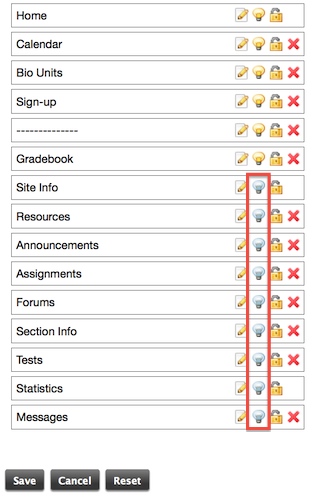Important: Sakai is being replaced by the Canvas Learning Management system. Sakai will enter a restricted access state on May 15, 2024, and will be decommissioned on May 15, 2026.
Sakai Tutorials
Hiding ToolsYou can hide tools from students in Sakai. The following steps demonstrate how to carry out this process: 1. Under Site Info, click Page Order.
2. For the desired tool(s) click the lightbulb(s) so that they "turn off."
3. When you have finished, click Save.
|

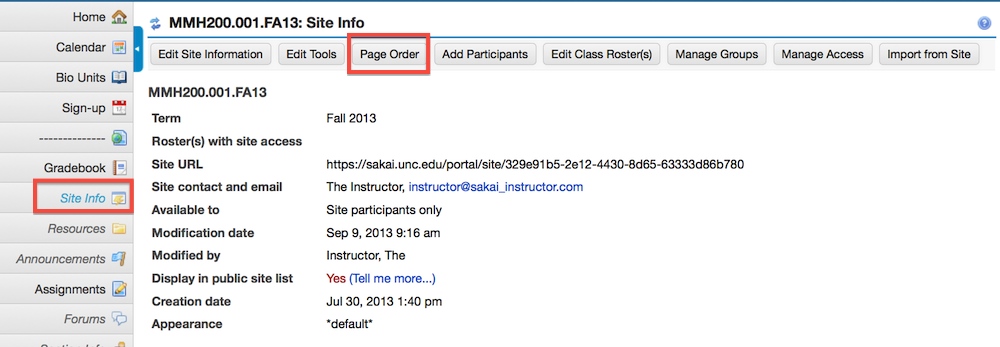
 Students will see the tool on the site's navigation menu
Students will see the tool on the site's navigation menu Students will not see the tool on the site's navigation menu
Students will not see the tool on the site's navigation menu